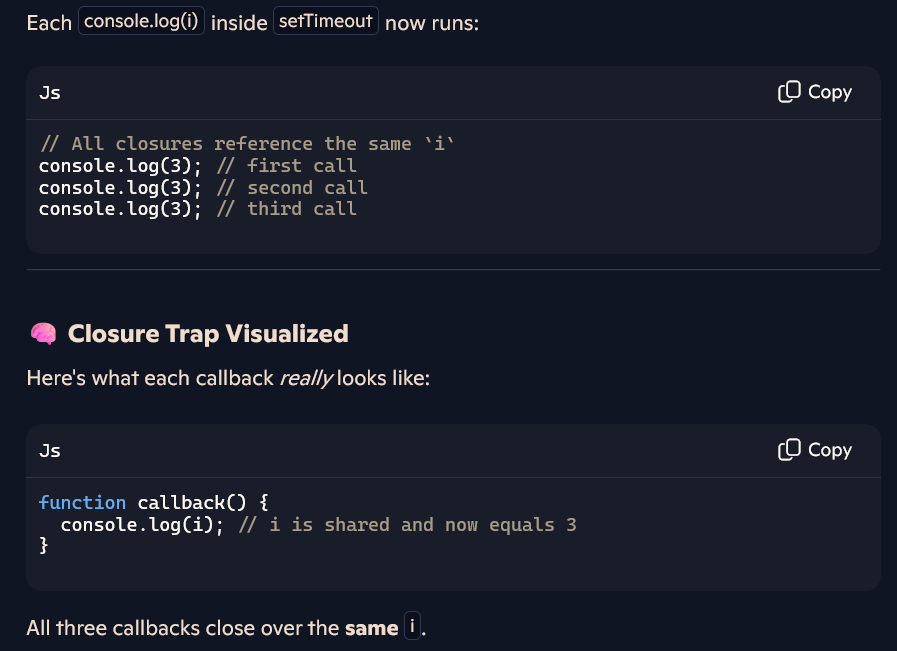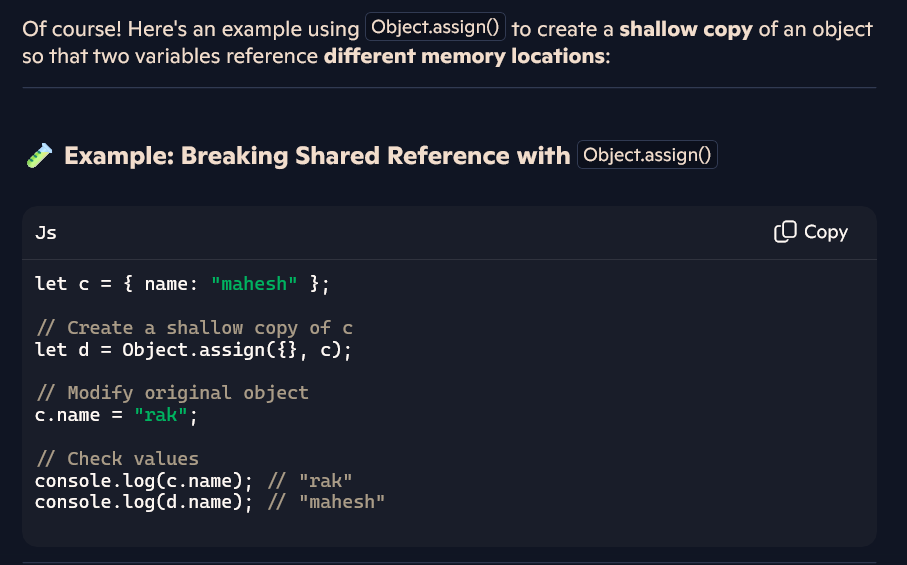# HTTP vs WebSockets - Complete Interview Guide
## Simple Explanation for Interviews:
"HTTP and WebSockets are two different ways for a browser to communicate with a server. The main difference is that HTTP closes the connection after each request, while WebSockets keep the connection open for continuous two-way communication."
---
## 1. HTTP (Hypertext Transfer Protocol)
### What is HTTP?
HTTP is a **request-response protocol** where the client asks for something and the server responds, then the connection closes.
### How HTTP Works:
**Step-by-Step:**
1. Client (Browser) sends a request to the server
2. Server processes the request
3. Server sends back the response (data)
4. **Connection closes immediately** ❌
**Analogy:** Like sending a letter through postal mail:
- You write a letter (request)
- Send it to someone
- They read it and write back (response)
- Communication ends
- To ask another question, you need to send a new letter
### Key Characteristics:
| Feature | Description |
|---------|-------------|
| **Connection Type** | Short-lived, closes after each request-response |
| **Communication** | One-way at a time (request → response) |
| **Who Initiates** | Always the client (browser) |
| **State** | Stateless (each request is independent) |
| **Connection Overhead** | High (new connection for every request) |
### When to Use HTTP:
✅ **Good for:**
- Loading web pages
- Fetching product details (e-commerce)
- Downloading files
- RESTful APIs
- Any operation that doesn't need real-time updates
### Example Use Case:
**Shopping on Amazon:**
```
User clicks on a product
↓
Browser sends HTTP request: "Give me details of Product #123"
↓
Server responds with product data (name, price, images)
↓
Connection closes ❌
↓
User clicks "Add to Cart"
↓
New HTTP connection opens
↓
Request: "Add Product #123 to cart"
↓
Response: "Item added successfully"
↓
Connection closes ❌
```
### Why HTTP is NOT Good for Chat Apps:
**Problem:** If WhatsApp used HTTP for messaging:
- You send: "Hello" → New connection opens → Message sent → Connection closes
- Friend sends: "Hi" → New connection opens → Message received → Connection closes
- You send: "How are you?" → New connection opens → Message sent → Connection closes
- Friend sends: "I'm good" → New connection opens → Message received → Connection closes
**Issues:**
- Creating new connections for EVERY message is slow
- High latency (delay) between messages
- Wastes bandwidth
- Server resources exhausted
- Not real-time experience
---
## 2. WebSockets
### What is WebSockets?
WebSockets is a protocol that creates a **persistent, two-way communication channel** between client and server.
### How WebSockets Works:
**Step-by-Step:**
1. Client sends initial HTTP request to "upgrade" to WebSocket
2. Server accepts and upgrades the connection
3. **Connection stays open** ✅
4. Both client and server can send data anytime
5. Connection stays open until explicitly closed
**Analogy:** Like a phone call:
- You dial and connect once
- Then you can talk back and forth continuously
- Both people can speak anytime
- No need to hang up and call again for each sentence
- Connection stays until you decide to end the call
### Key Characteristics:
| Feature | Description |
|---------|-------------|
| **Connection Type** | Long-lived, persistent connection |
| **Communication** | Full-duplex (both directions simultaneously) |
| **Who Initiates** | After initial handshake, both can send data anytime |
| **State** | Stateful (connection maintains context) |
| **Connection Overhead** | Low (single connection for entire session) |
| **Latency** | Very low (no connection setup delay) |
### When to Use WebSockets:
✅ **Good for:**
- Real-time chat applications (WhatsApp, Slack)
- Live notifications
- Collaborative editing (Google Docs)
- Online multiplayer games
- Live sports scores
- Stock trading platforms
- Live streaming dashboards
### Example Use Case:
**WhatsApp Chat:**
```
User opens WhatsApp
↓
WebSocket connection established ✅
↓
Connection stays open (like a phone call)
↓
You type: "Hello" → Sent instantly through open connection
↓
Friend types: "Hi" → Received instantly through same connection
↓
You type: "How are you?" → Sent instantly
↓
Friend types: "Good!" → Received instantly
↓
... continuous back-and-forth communication ...
↓
Connection stays open until you close the app
```
---
## Side-by-Side Comparison
| Aspect | HTTP | WebSockets |
|--------|------|------------|
| **Connection** | Closes after each request | Stays open continuously |
| **Communication Direction** | Request → Response only | Both directions anytime |
| **Speed** | Slower (new connection each time) | Faster (persistent connection) |
| **Real-time** | Not suitable | Perfect for real-time |
| **Overhead** | High (connection setup repeatedly) | Low (one-time setup) |
| **Data Push** | Server can't push without request | Server can push anytime |
| **Use Case** | Static content, traditional web pages | Live updates, chat, games |
---
## Visual Representation
### HTTP Flow:
```
Client Server
| |
|------- Request 1 --------> |
|<------ Response 1 -------- |
| ❌ Connection closes |
| |
|------- Request 2 --------> |
|<------ Response 2 -------- |
| ❌ Connection closes |
| |
|------- Request 3 --------> |
|<------ Response 3 -------- |
| ❌ Connection closes |
```
### WebSocket Flow:
```
Client Server
| |
|---- Handshake (HTTP) ----> |
|<--- Upgrade to WebSocket-- |
| ✅ Connection established |
| |
|======== Message 1 ========> |
|<======= Message 2 ========= |
|======== Message 3 ========> |
|<======= Message 4 ========= |
|======== Message 5 ========> |
| |
| ✅ Connection stays open |
| (continuous two-way flow) |
```
---
## How to Explain in Interview
### Question: "What's the difference between HTTP and WebSockets?"
**Good Answer Structure:**
**1. Start with the core difference:**
"HTTP is a request-response protocol where the connection closes after each exchange, while WebSockets maintain a persistent, two-way connection that stays open."
**2. Provide practical context:**
"For example, when you browse a website like Amazon and click on a product, your browser makes an HTTP request, gets the product details back, and the connection closes. That's fine for static content."
**3. Explain WebSocket advantage:**
"But for real-time applications like WhatsApp, you need instant two-way communication. With WebSockets, the connection opens once and stays open, allowing both the client and server to send messages anytime without the overhead of creating new connections."
**4. Mention use cases:**
"We use HTTP for traditional web pages, REST APIs, and fetching data. We use WebSockets for chat apps, live notifications, collaborative tools like Google Docs, online games, and any application needing real-time updates."
---
## Common Interview Follow-ups
### Q: "Can't we use HTTP for real-time applications?"
**Answer:** "Technically yes, but it's inefficient. You'd need to use techniques like:
- **Polling:** Client repeatedly asks 'Any new messages?' every few seconds (wastes resources)
- **Long Polling:** Client asks and server holds the request until there's data (better but still inefficient)
WebSockets solve this elegantly with a persistent connection, eliminating the overhead and providing true real-time communication."
### Q: "When would you choose HTTP over WebSockets?"
**Answer:** "HTTP is better when:
- You don't need real-time updates
- Communication is request-driven (user clicks, then gets data)
- You want simpler implementation (WebSockets are more complex)
- You're building traditional web pages or REST APIs
- You want better compatibility with proxies and firewalls
WebSockets add complexity, so use them only when you need real-time, bidirectional communication."
### Q: "What's the initial handshake in WebSockets?"
**Answer:** "WebSockets start with an HTTP request that includes an 'Upgrade' header asking the server to switch from HTTP to WebSocket protocol. If the server agrees, it responds with status 101 (Switching Protocols), and the connection is upgraded to WebSocket. From that point, it's a persistent WebSocket connection, no longer HTTP."
---
## Key Takeaways for Interview
1. **HTTP = Like sending letters** (open → send → receive → close → repeat)
2. **WebSockets = Like a phone call** (connect once → continuous conversation)
3. **HTTP for static/request-based** content
4. **WebSockets for real-time/bidirectional** communication
5. **Know the use cases:** E-commerce uses HTTP, Chat apps use WebSockets
6. **Understand the overhead:** HTTP reconnects each time (slow), WebSockets stay connected (fast)
Remember: Choose the right tool for the job. Don't use WebSockets for everything just because they're "better" for real-time—use HTTP for normal web requests and WebSockets specifically for real-time needs.